Heres a How To Take Care Of Your New pet!
– By bust
![]()
The Top bars Indicate their Hunger And Energy.
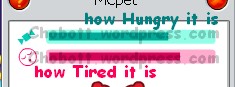
Dont let Any Of the bars Get to low Or Your Pet Will Probley Run away!
(But Dont worry If your Offline , Your Pet wont Get hungry or Loose any energy)
To Feed Your pet You need To buy Some Pet Food In the Eco Shop.

Then Find The Right Catalog For The Food And Buy Any Food From it
(Some Foods Will Satisfy your pets hunger Much Faster Then small cheaper Treats)
Then Go back to your Home Click On the Green Feed Button On your Pets Card. Then Select The food you wish to feed him/her.
-To make your Pet Regain Energy Simply Make It sleep!
Each Pet comes With its own Pillow So all you have to do is select the purple Sleep Button On Your pets card and select the pillow!
If you want More THings To make your pet Regain Energy Go to the eco Shop and Find the Resting Catalog.
–![]()
The Bar Under Your Pets avatar Indicates What mood Its in ( This one Is currently In a nuetral mood Since nothing is selected)
This bar moves on its own.
– The One under that is the Feed Sleep Walk , And Kick out Pet Buttons.
The Feed and Sleep Buttons Have been talked About Earilyer Thats hwo you feed and make your pet sleep)
The Walk Button Is Only for Citizens Right Now. But you can walk Your pet out into The Rest of chobots so others can see your pet.
And The kick out pet Button Is exaccley how it sounds. Press that anda warning message will come up Saying “are you sure you want to kick out your pet” you Can say “Yes” or “No” This is good If you want to get a new pet.
And Thats Busts Guide on how to take Care of Your new Pet!
Thanks For reading!
(If you copy any of this ill Contact Your Domain And Get Your Blog Either Banned or Warned * ask bust before useing any content)